아 최근 업무중 레퍼런스 문서 및 프로그램들 참 많이도 다운받아서..
다운로드폴더가 너무 지저분해서 어지러웠다..
정리하거나 지우거나 해야하는데 귀찮아서 한번 만들어봤다..
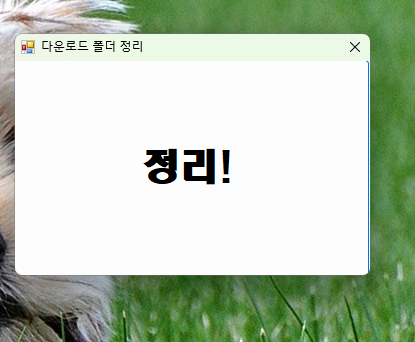
원버튼으로 동작..ㅋ
아래는 소스폴더.. 입맞에 맞게 수정하면 되겠다..
개인적으로 시간날때 . 확장자등 추가를 옵션으로 넣을 생각이다.
동작 영상
using System;
using System.Collections.Generic;
using System.ComponentModel;
using System.Data;
using System.Drawing;
using System.IO;
using System.Linq;
using System.Text;
using System.Windows.Forms;
namespace CleanUpDownloadFolder
{
public partial class Form1 : Form
{
public Form1()
{
InitializeComponent();
button1.Click += button1_Click;
}
private void button1_Click(object sender,EventArgs e)
{
string folderPath = @"다운로드 폴더 경로"; // 정리 대상 폴더 경로
if (!Directory.Exists(folderPath))
{
MessageBox.Show("폴더가 존재하지 않습니다.");
return;
}
string[] files = Directory.GetFiles(folderPath); // 폴더 내의 파일들 가져오기
foreach (string file in files)
{
string extension = Path.GetExtension(file).ToLower(); // 파일의 확장자 가져오기
// 각 확장자에 따라 파일을 이동시킬 폴더 경로 설정
// 입맛에 맞게 커스터마이징 해도되고.. 능력되면.. 옵션으로 추가해도..
string destinationFolder = string.Empty;
if (extension == ".jpg" || extension == ".img" || extension == ".bmp")
{
destinationFolder = Path.Combine(folderPath, "이미지");
}
else if (extension == ".html" || extension == ".pdf" || extension == ".txt" || extension == ".xls" || extension == ".xlsx" || extension == ".hwp")
{
destinationFolder = Path.Combine(folderPath, "문서");
}
else if (extension == ".exe" || extension == ".msi" || extension == ".bat")
{
destinationFolder = Path.Combine(folderPath, "프로그램");
}
else if (extension == ".zip")
{
destinationFolder = Path.Combine(folderPath, "기타");
}
// 폴더 생성
if (!string.IsNullOrEmpty(destinationFolder) && !Directory.Exists(destinationFolder))
{
Directory.CreateDirectory(destinationFolder);
}
// 파일 이동
if (!string.IsNullOrEmpty(destinationFolder))
{
string fileName = Path.GetFileName(file);
string destinationPath = Path.Combine(destinationFolder, fileName);
File.Move(file, destinationPath);
}
}
MessageBox.Show("파일 정리가 완료되었습니다.","알림" , MessageBoxButtons.OK , MessageBoxIcon.Information);
}
}
}'슬기로운 전산실 생활' 카테고리의 다른 글
| APIPA 비활성화 및 DHCP Client 서비스 중지 콘솔 프로그램 (C# 콘솔앱) (0) | 2024.03.15 |
|---|---|
| 윈도우서버 2008 R2 윈도우 업데이트(보안업데이트) 후 부팅이 안된다면? (0) | 2024.03.15 |
| 로또 번호 추출기 ( C# 윈폼 사용) (1) | 2023.12.03 |
| 자주쓰는 비쥬얼 스튜디오 단축키 (0) | 2023.11.19 |
| 인터넷 연결 불가시 (고정아이피가 아닌 169.254.x.x 로 할당시) 해결 방법 (0) | 2023.11.17 |